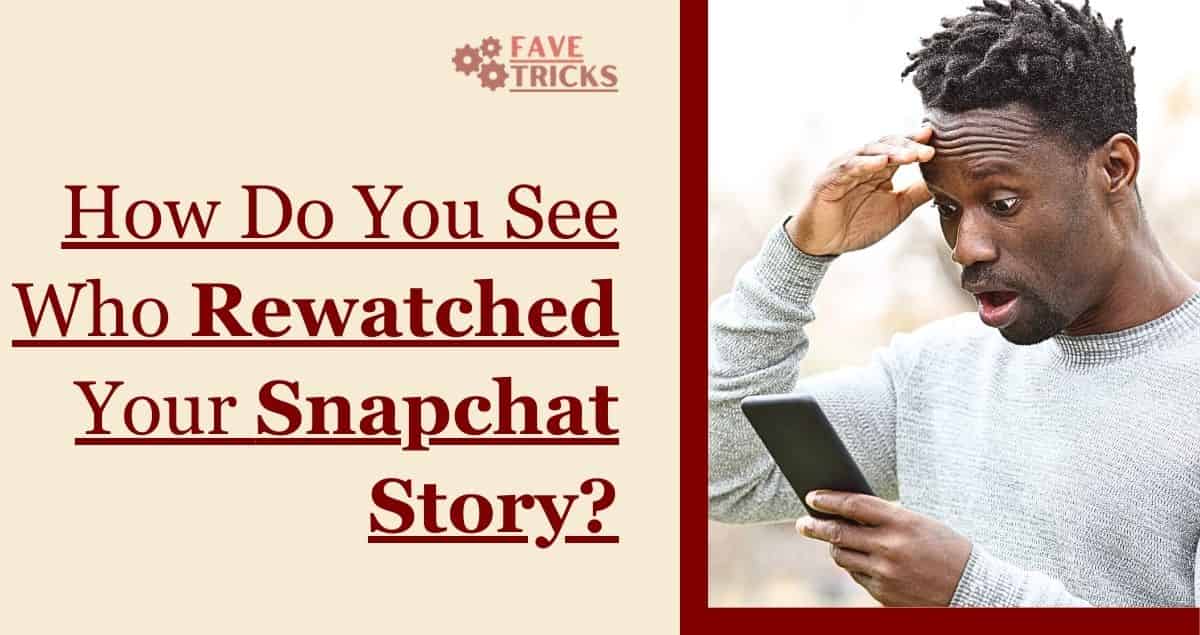
Sharing stories on Snapchat is especially popular with a younger audience. It’s also a great way to stay connected with friends and family. But did you ever wonder how you can see who rewatched your Snapchat story?
In this blog post, I will explain everything you need to know about how to see who rewatched your Snapchat Story. I will tell you the step-by-step process. So, keep reading.
Understanding how Snapchat Stories work
You can share images and movies on Snapchat stories, which disappear after 24 hours. Your friends can read these stories, and Snapchat gives you a list of those who have viewed them.
The Drawbacks of the Default Settings on Snapchat
Snapchat does not by default offer a function that reveals to you specifically who has watched your story again. You may see the usernames of people who are viewing the story for the first time, but the platform simply shows the overall number of views. However, you won’t get a notification or any precise information if someone replays your story.
How to See Who Rewatched Your Snapchat Stories?
Knowing who views your story is an important part of understanding how people are interacting with your content. Follow my steps to know.
- First of all, you need to open up the Snapchat app on your device and then tap on your profile.
- Over here, you need to tap on “My story” under my story section.
- Now select any of the stories to check who has replayed them.
- Once your story loads, the number of views will be available in the bottom left corner.
- From here, simply swipe up from the bottom, and it will take you to the new page.
- Now on the screen, you will see pair of eyes, and if someone has replayed your story, you will see a number next to the icon.
Please note: However, you must be a “Snapchat Plus subscriber” to use this feature.
Using applications from third parties
Some users utilize third-party apps to get around Snapchat’s basic settings’ restrictions. These applications assert to be able to tell you who has watched your Snapchat story again. It’s crucial to remember that utilising third-party apps is against Snapchat’s terms of service and can result in account suspension or other negative effects. It is not advised to rely on these applications as a result.
Making Official Story Insights for Snapchat available
Story Insights, a new official Snapchat tool, offers extra analytics on your stories. Public figures, influencers, and verified accounts have the most access to this tool. You may obtain more specific information about who has watched, screenshotted, or interacted with your tales by turning on Story Insights.
How to Read Snapchat Story Metrics
You may examine statistics like the number of unique views, total views, and completion rates when utilizing Snapchat’s Story Insights. Total views comprise both unique and repeat visitors, whereas unique views relate to the number of distinct people that have viewed your story. Snapchat does not, however, directly identify recurrent visitors.
Privateness Issues
It’s critical to respect Snapchat users’ privacy. The goal of Snapchat’s design is to make communication private and secure. In order to promote freedom of expression, the platform preserves the anonymity of people who replay tales. Therefore, Snapchat’s commitment to privacy is supported by the fact that individual usernames of watchers cannot be seen.
The Importance of Knowing Who Rewatched Your Snapchat Story
Depending on personal preferences and unique situations, the significance of knowing who rewatched your Snapchat story can change. Some people could find it fascinating or satisfying to see how many times their tale has been watched, but others might not attach much importance to it. Several factors that some people might think are significant include the following:
1. Interest and Engagement: You can find out more about the level of interest and engagement your content produces by finding out who rewatched your Snapchat story. If someone keeps coming back to your story, it can be a sign that they enjoyed it, found it relatable, or found it compelling. You may use this data to adapt your future content to your audience’s tastes and boost engagement.
2. Social affirmation: For some people, the fact that so many other people have read their stories again may provide social affirmation. As a result, they could experience a sense of acceptance, affection, or popularity among their Snapchat friends. This can boost confidence and develop a positive self-image.
3. Relationship Dynamics: Knowing who saw your tale again might help you better understand the dynamics of your interactions and connections with other people. Someone with whom you have a close relationship may frequently view your account as a sign that they value your updates and want to stay up with your life. However, if someone who you anticipated would engage with your content doesn’t watch it again, it might cause you to wonder why.
4. Finding Similar Interests and Trends: By observing the people who frequently revisit your Snapchat story, you can identify similar interests and trends within your audience. This information is useful if you use Snapchat for marketing or business purposes. You might be able to generate content that will appeal to your audience by being aware of their preferences.
5. Privacy issues: On the other hand, some individuals could believe that maintaining their anonymity on social networking sites is crucial. Because it can reveal information about their private or social lives that they would like keep private, they might not want to know who has rewatched their Snapchat story. In these circumstances, it may be preferable to disable the ability to observe who rewatched the story.
The significance of understanding who rewatched your Snapchat story is ultimately unpredictable and differs from person to person. It is crucial to take into account your own interests, objectives, and privacy concerns when deciding how much importance to give to this feature.
Tips to Increase Story Engagement on Snapchat
The following advice will help you enhance Snapchat story engagement:
You may increase interaction with your Snapchat stories by using the following advice:
- Produce attention-grabbing material by making it intriguing and appealing in order to draw viewers in. Use a combination of text, video, and photos to make an engaging tale. By highlighting unique and attention-grabbing moments, you may stand out and attract more viewers.
- When publishing tales to Snapchat, be consistent. By regularly updating your tale, you can keep your audience interested. This sparks interest and encourages visitors to come back to your website for more content.
- Interactive elements: Include interactive elements in your story to increase audience involvement. Use Snapchat’s features like polls, quizzes, questions, or emoji sliders to engage your audience and elicit their responses.
- A Sneak Peek at the Backstage Share exclusive insights on your life, your work, or events. Many times, people are curious about what goes on behind closed doors. Providing exclusive information or sneak peeks can pique interest and keep visitors coming back for more.
- Making your stories more engaging will be facilitated by the use of storytelling techniques. To engage your audience, develop a story, add suspense, or employ comedy. A compelling plot may engross viewers and increase their curiosity about what will happen next.
- For readers to continue reading, include a call to action in your article. Invite them to express their opinions, pose inquiries, or swipe up for more details. This may promote conversation and increase involvement.
- Collaborate with other users or influencers to cross-promote each other’s stories on Snapchat. You expose your material to a wider audience this way, which can result in more engagement. To give your followers an alternative perspective, think about hosting takeovers, in which a separate person temporarily administers your account and tells their own story.
- To make your stories more appealing, learn how to use Snapchat’s features. To give your content more personality and creativity, experiment with various filters, lenses, geolocation tags, stickers, and captions. These features may enhance the visual appeal and interactivity of your story.
- React to messages, comments, and snaps you receive to interact with your audience. Show genuine interest in what they have to say and strike up a dialogue. Creating connections with your audience can increase their engagement and adherence.
- Promote your Snapchat story on other social media networks to attract additional viewers.
- Give your Instagram, Twitter, or Facebook followers a sneak peek or highlight of your engaging Snapchat tale to entice them to check it out.
Keep in mind that increasing engagement requires effort over time. Try out several tactics, assess the reaction from your audience, and modify your strategy as necessary.
Analyzing User Behavior and Trends with Story Metrics
Utilising Snapchat Story metrics to analyse user behaviour and trends can give you insightful information about how your content is being received and assist you in improving your Snapchat strategy. Here are some important signs and factors to take into account when analysing user patterns and behaviour:
- View Count: The view count shows how many different people have viewed your Snapchat Story. It aids in determining the overall popularity and reach of your material. You may get a sense of what kinds of material are most popular with your audience by keeping track of how the view count varies over time.
- Completion Rate: The percentage of viewers who watch your story through to the end is measured by the completion rate. A high completion rate indicates that your material is interesting and keeps readers’ attention. The material at that stage of your Story may need to be improved if you observe a large decline in completion rates there.
- Story Replies: Pay close attention to the quantity and type of story replies you get. User comments might show that your material is engaging and interesting. Analysing the responses can reveal information about the subjects that interest your audience and encourage discussion. An increased sense of connection and engagement may come from answers.
- Screenshots: The quantity of individuals who have saved and shared your Snapchat Story on social media suggests that some of your content is worth preserving and sharing. Consider adding more of this type of content by analysing the places in your Story where screenshots are taken to see what your audience finds engaging.
- Drop-off Points: Snapchat offers information on viewers who leave your Story before it concludes, or “drop-off points,” which reveal where they left. Knowing when and why viewers lose interest can be understood by identifying these points. Examine the material that came before these points of low viewer engagement to spot any flaws or places where your Story could be improved to keep viewers interested throughout.
Exploring Additional Features to Track Story Views
Although Snapchat offers simple analytics to track story views, there are other tools and techniques you can use to learn more about your Snapchat Story views. Here are several options to consider:
Custom Links: Use custom links in your Snapchat Story to track views and interactions away from the app. You may keep track of how many hits and interactions your Story receives by setting customized URLs utilizing link trackers or URL shortening providers. This enables you to collect more detailed information on the reach and engagement of your Snapchat content.
Bitmoji Analytics: If your Snapchat account is connected to a Bitmoji avatar, you can see Bitmoji data. Bitmoji statistics give you information on how your Bitmoji avatar is used, including how frequently Snapchat Stories viewers interact with it. Even though this feature concentrates more on your avatar than your Story content, it might still provide additional engagement information.
Snapchat Spotlight data: If you use the user-generated content display function Snapchat Spotlight, you can get data relevant to the Spotlight contributions. These numbers show how many people have viewed, liked, and shared your Spotlight submissions. Although it has nothing to do with your usual Snapchat Stories, it might provide information on the response and engagement of your content on the app.
Further reading: How to Turn On Dark Mode on Snapchat on Android Phones?
FAQs
Can I find out who watched my Snapchat Story again?
Sadly, Snapchat does not offer a function that lets you know just who has rewatched your Story. Although you may see how many times your Story has been viewed overall, the app does not reveal the identity of specific users.
Are there any workarounds to see who rewatched my Snapchat Story?
There are currently no legal solutions in the Snapchat app to figure out who saw your Story again. Because the platform prioritizes user privacy, viewing analytics are only available as aggregate numbers rather than details about specific users.
Are there any third-party apps or services that claim to reveal the identities of those who rewatched my Snapchat Story?
Consider third-party apps or services with caution if they promise to give you information about the viewers of your Snapchat Stories. Even though certain apps might promote this feature, there are security and privacy issues involved. Additionally, employing third-party applications or services is against Snapchat’s terms of service and might lead to account suspension or termination.
How do I know if someone has rewatched my Snapchat story?
If someone has rewatched your Snapchat story, their name will appear two times in the list of viewers on your “My Story” page.
Am I notified if someone rewatches my Snapchat story?
No, Snapchat does not notify you if someone rewatches your story.
Can I See How Many Times My Snapchat Story has been Rewatched?
Yes, you can see the exact number of times your story has been rewatched but for this, you have to be a Snapchat Plus subscriber.
Conclusion
Snapchat does not offer any of the features for normal users to view who are seeing their stories again and again but if you will buy a “Snapchat Plus subscription“, Snapchat will enable the feature of viewing the data of the people who watched your stories several times.
Despite offering a variety of interaction data for Stories, such as total views, screenshots, and comments, Snapchat purposefully hides the names of specific viewers. This strategy supports Snapchat’s priority for user privacy and encourages users to share material without worrying about being seen.
There are currently no reliable ways to determine precisely who saw your Snapchat Story again. Any third-party apps or services that claim to offer such functionality should be used with caution because they may endanger your privacy and infringe on Snapchat’s terms of service.

